Moving from Wordpress to Blocs
With Blocs, I moved away from Wordpress to a static site that doesn’t require a database or PHP. Improving my page speed and security.
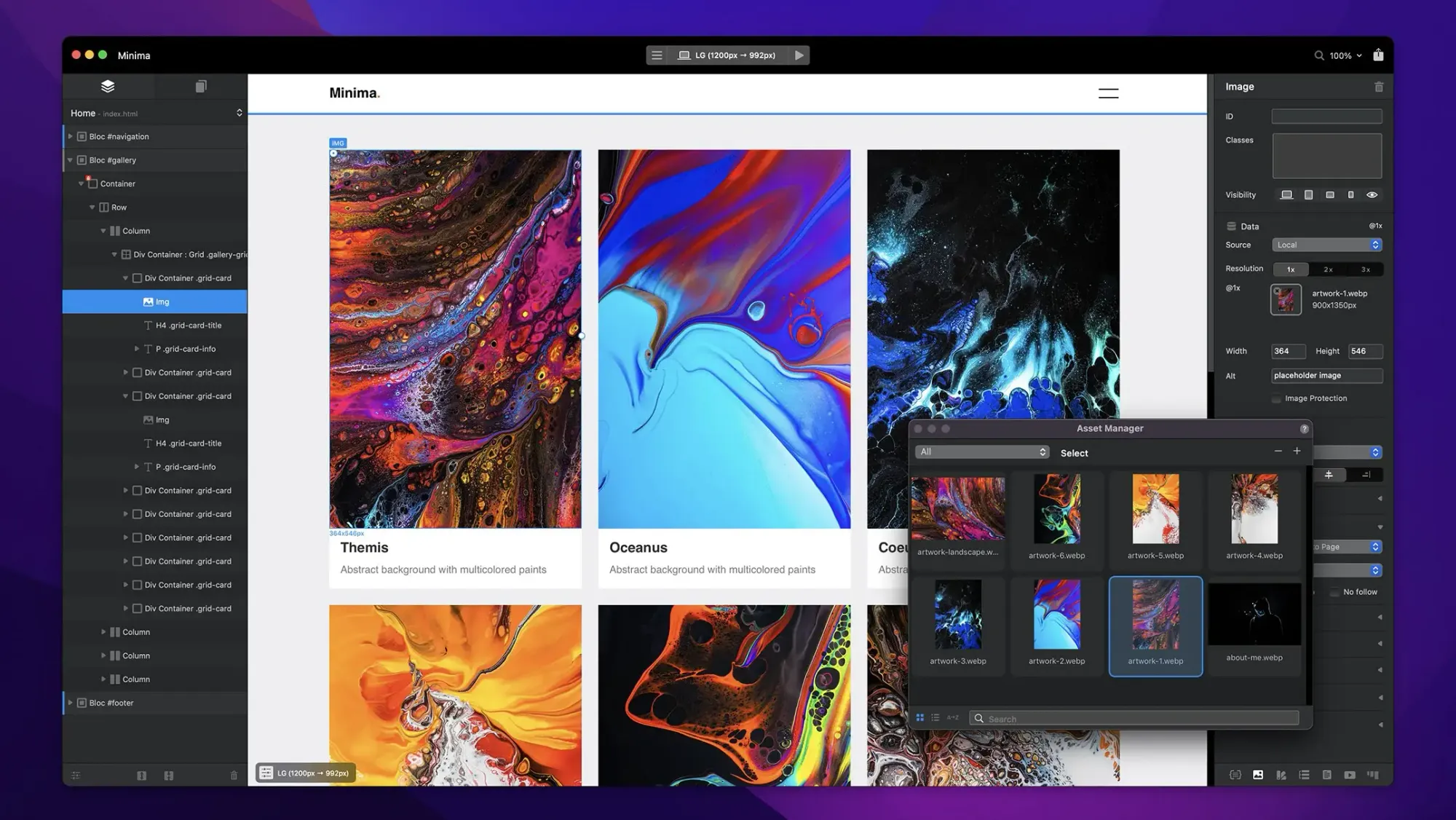
I have grown tired of managing my sites and my clients sites through Wordpress. The CMS abilities are amazing, however it is hard to customize certain themes. I am weary of using too many plugins due to security concerns. I was searching for a website builder that is more cutomizable than wordpress and doesn’t require a database or PHP. I found two options: Sparkle and Blocs. I quickly ruled out Sparkle due to having to create layouts for multiple screen sizes. Blocs uses Bootstrap 5 which makes websites translate to different screen sizes with ease.
Process
I downloaded Blocs and found a great theme suitable for my portfolio: Sidebar. I bought Blocs for $99 along with the Blocs Master for $129 which gives me access to numerous templates. I have spent about 6 hours now copying my content over from Wordpress. I’m choosing to go CMSless and manually create/update posts and pages. Once you have one page to your liking you can simply duplicate it to make adding new content easy. Blocs has made it amazingly simple to add keywords and meta tags to my pages without needing any extra plugins. I’m hoping to start getting some hits from Google searches.
Results
My website has never been so snappy! I self host and never thought I could get above an 80 on the Google PageSpeed Insight score. Now my portfolio ranks at 98+ on mobile and desktop!