What’s running on my rack? Update 1
Explore the hardware and software that make up my network rack as of May 19th 2024.

Yes, this is overkill to have in a 1 bedroom apartment. No, I do not care. And, yes, I love it!
Hardware
First up the hardware. The heart of my network is my beloved UniFi Dream Machine Pro SE. This gateway is a beast and is perfect to handle the 7 VLANs I have in place. Switching on the network is handled by a UniFi Enterprise 24 POE switch. I recently did a fan swap on this switch to much quieter Noctua fans (let me know if you’d like a tutorial). Power distribution is performed by a UniFi Power Distribution Pro. Power backup is done by a CyberPower CP1500PFCLCD UPS. I use a UniFi Network Video Recorder to secure my apartment with 2 UniFi G4 Instant cameras. A Synology DS920+ performs my file storage needs. I run Proxmox on an HP EliteDesk 800 G5 Mini PC. My Mac mini M2 runs Channels DVR to provide media server functionality. Smart home services are provided by a Home Assistant Green, Philips Hue Bridge, and an Abode Gen 2 Gateway.
Software
Let’s dig into what all of this hardware is doing.
DSM
My Synology NAS, like all other Synology NASes runs DSM. I use my NAS as the gateway into my network from the internet. I run multiple websites and use the reverse proxy feature to enable access to other servers on my network In fact, this very web page has been served to you from my NAS in Richmond, VA. I use the SSO server package to enable secure access to services using my DSM credentials. I also use Synology Drive and Synology Photos to facilitate file and photo storage.
Proxmox
Proxmox is a godsend. I have 13 LXC containers and 1 VM running at all times. LXC containers have transformed the way I virtualize servers. I can run many more linux instances than I could using traditional virtualization using VMs. I even run Docker containers inside of LXC containers.
Splunk
Splunk enables me to aggregate logs from all of my devices in one place. I primarily use Splunk to troubleshoot firewall rules. I can see how traffic flows through my VLANs. I have a dashboard set up to see what traffic is being blocked with stats on source IP, destination IP, source port, and destination port. This is so much easier than manually sifting through logs on the UDM Pro itself.
Home Assistant
Home Assistant regularly hits GitHub’s top contributor list, for good reason. I use Home Assistant to create automations that make my life easier. For instance, if I turn the TV on when it’s nighttime and the lights are off then a command is sent to dim the screen. I also utilize Home Assistant as a means to give any smart home device that sweet Apple HomeKit treatment. I go a step further by first adding any HomeKit devices to Home Assistant then exposing those to my Apple Home.
Homebridge
While Home Assistant provides most of the devices to my Apple Home, it does not have HomeKit Secure Video capabilities yet. Homebridge integrates with my UniFi Protect setup to add my cameras into HomeKit. I get all the great features on UniFi Protect and the awesome integration of Apple Home. I can see my cameras on my Apple TVs or share cameras easily with other Apple users.
NextDNS CLI
I use NextDNS for all of my DNS needs. I cannot rave enough about this service. It has helped secure my network by limiting DNS requests on a per VLAN basis. For instance, my IoT VLAN is very locked down. DNS requests are not allowed to any known tracking services, malicious domains, or other DoH/DoT domains that bypass this protection. I also use NextDNS to route requests to my servers internally. Someone visiting william-anderson.com will go directly to the NAS and not through Cloudflare.
Mysterium
I run a Mysterium VPN Node on my network. This allows me to make a small amount of crypto (about 35 MYST a month) while helping other people bypass internet censorship. I highly suggest Mysterium as a VPN service because unlike other it uses real residential IPs. This means your traffic looks like it’s coming from a residential address and not a datacenter like traditional VPNs. To use my node directly you can download the Mysterium Dark app and connect to node 0x12051f7ceeedfe9850f4f2379a9576407f2aaa21.
Kasm
Kasm Workspaces is arguably the coolest service I run. It allows you to run virtual desktops and applications in your web browser. I frequently use this service to run virtual browsers inside of my browser to check links to make sure they are safe. I also use Kasm to remote into my servers from anywhere. Kasm lets you connect to RDP and VNC servers in your browser. I highly suggest Kasm for any home labber. It’s easy to setup and free!
Plausible
Plausible is an open source web analytics platform. I self host a Plausible server as a Docker container on my Proxmox server. Plausible is a cookie-free GDPR compliant analytics platform. I use Plausible to monitor my sites and clients sites tracking page views, outbound link clicks, and errors.
Channels DVR
I was a long time Plex user but have switched over to Channels DVR about a year ago. Channels DVR provides a way for me to watch live tv, record live tv, and watch tv shows/movies from my media library. I have Channels running on my Mac mini server. I have Channels connected to my NAS which holds my media library. I use YouTube TV, Pluto, and an HD HomeRun tuner to provide live tv to Channels.
SearXNG
SearXNG is an open source metasearch engine that pulls data from numerous sources. I use SearXNG to minimize the amount of data google tracks. I even get better, broader results because my searches are not tied to a profile. Feel free to try out my SearXNG instance here.
Mealie
Mealie is a recipe management app I use to store my families recipes. I gave my family members access so we can all upload our favorite recipes.
Uptime Kuma
Uptime Kuma is a self-hosted monitoring tool. I use Uptime Kuma to monitor my services and alert me via Discord if any go offline.
Homepage
Homepage is an application dashboard I use to provide quick access to all of the services I host. It is a beautiful dashboard that is very customizable. I have it connected to DSM, Proxmox, Channels, Home Assistant, Homebridge, and NextDNS.
OpenSpeedTest
OpenSpeedTest is an HTML5 speed test server. I use this to test the connection speed and quality to my network from anywhere. Test your speed to my server here.
GPTWOL
GPTWOL is Wake-On-Lan web interface I use to wake up my gaming PC from anywhere.